New Office 365 Apps Available on June 23
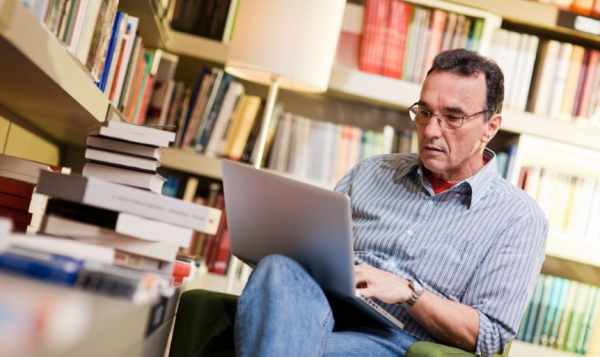
Microsoft designed Office 365 to integrate many tools within one platform. On Tuesday, June 23, we are introducing additional applications that users can take advantage of as needed.
Most notably, Teams Video Conferencing will be available to the entire university. It is easy to use and shares many of the features available on other video conferencing platforms. We recommend that instructors stick to CarmenZoom for classes.
We are giving you a few options to explore below: Teams Private Channels, Microsoft Project Online, Microsoft Power BI, Microsoft Flow and MyAnalytics. While some of these tools are simple, others are more complex and will likely will not be useful for or appeal to everyone.
- Teams Private Channels create focused spaces for collaboration within your teams. Only the users added to the team as owners or members can access a private channel. You can create private channels as a separate team or within an existing team for groups who want a focused space to collaborate to discuss sensitive information, such as budgets, resourcing or strategic positioning.
- MyAnalytics provides information about how people spend their time and with whom. Using MyAnalytics to see how time is spent can help people increase productivity. Users can set up a weekly update email to track their time or a team email to track the team’s progress on specific projects.
- Microsoft Project Essentials Online is available for Departmental use for faculty and staff. It can help you manage projects by allowing you to choose different features and tools that suit your needs. Project Online integrates with Microsoft Teams for file sharing, chatting and meeting scheduling, so you can collaborate from any location.
- Microsoft Power BI is a collection of software services, apps, and connectors that work together to turn your unrelated sources of data into coherent, visually immersive, and interactive insights. Your data may be an Excel spreadsheet, or a collection of cloud-based and on-premises hybrid data warehouses.
- Microsoft Flow (also known as Power Automate) helps different apps exchange information. This allows you to design and use automated and paperless processes for repetitive tasks. Using it starts with a thoughtful review of workflow and enables users to connect apps to move though that workflow automatically. This video provides a simple explanation of Microsoft Flow.
For more information, you can visit Microsoft Quick Starts to get basic information on programs that interest you.
If you have questions, contact the IT Service Desk for technical assistance. The IT Service Desk offers 24-hour support, seven days a week, via email and phone.
Phone: 614-688-4357
Email: servicedesk@osu.edu
Self-Service and Chat support: ocio.osu.edu/help
Text Telephone for the Deaf: 614-688-8743
