Moderate Discussions, Manage Assignments and Grade on the Go
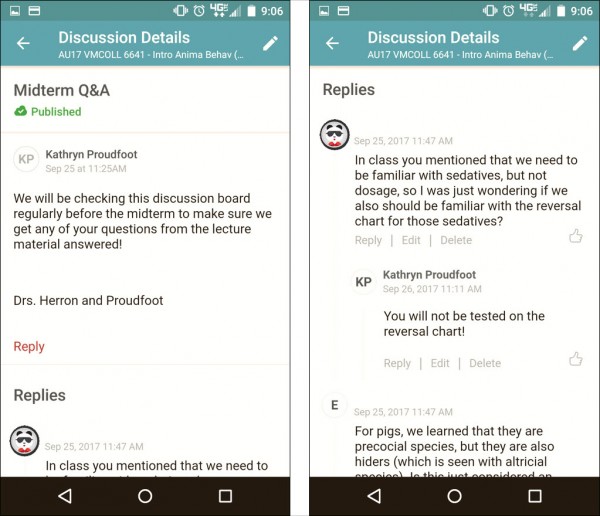
Instructors: have you downloaded the Canvas Teacher app yet? Available for iOS and Android, this app allows you to manage your course on the go. Learn how Katy Proudfoot, Assistant Professor in the College of Veterinary Medicine, uses the app to streamline aspects of her teaching process.
Proudfoot is a huge fan of the Canvas Teacher app, and her favorite feature is the ability to moderate discussion boards. She set up a discussion board in her core class on animal behavior that functioned as a review for the midterm. Students could visit the discussion board to post questions and read her responses to other students’ questions. And using the app, Proudfoot was promptly notified of new posts and was able respond quickly and efficiently.
“Using the Canvas Teacher app, I was able to respond to students within an hour, even while traveling,” Proudfoot explained. “It makes my life a lot easier when I don’t have to get on a computer to check and respond to discussion board posts.”
Proudfoot also enjoys being able to update assignments on the fly. “Using the app, I was able to quickly edit the instructions and improve clarity for the student who asked a question as well as all the other students in the class who would see that edit immediately.”
Proudfoot continues to explore the features available to her in the app, including using it to record participation grades. When a student asks a question or contributes to class discussion, she can award participation credit on a mobile device with just a few taps. Proudfoot has also used the app to review short answer questions on quizzes, but plans to extend her app grading expertise to quickly filling out rubrics and providing feedback to students on their assignments.
“The app may seem overwhelming at first, but just try it out! It has so many benefits, and it really can save you time when completing quick tasks away from your computer.”
